At Fork, we have been very hard at work since the last release, striving, among other things, to bring the long-awaited Bitbucket integration to your favourite git GUI for macOS. Now that Fork 1.0.70 has finally arrived, we can go over the newest features and bugfixes in this release. We hope each of them will change your daily git routine for the better.
Improved logo
As iconic as it may be, the Fork logo has been longing for an overhaul for quite some time. The Fork icon was kindly improved by our friend Václav Vančura, who is also a designer for Visual Studio for Mac and some other Microsoft products. If you like what you see, you might check out his other works on his website.
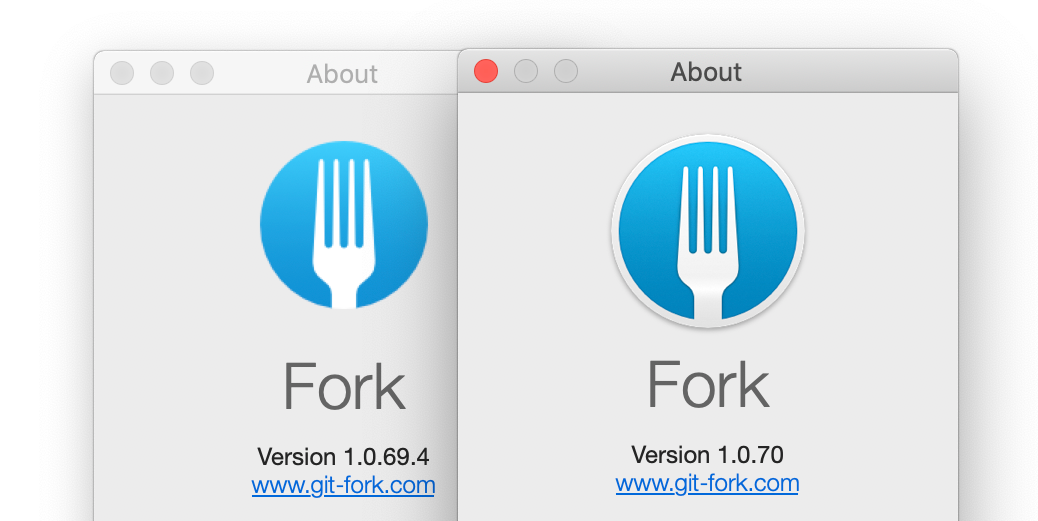
Ability to expand files in commit summary view [#194]
Down within the commit summary view there has been a handy list of files changed in the commit. Many of you might have felt the urge to click on the file name itself to see how exactly the file has been changed. In Fork 1.0.70 you can finally do that – there’s no need to navigate to changes in search of the file. You can also click ‘Expand All’ in the top right hand corner of the file list to be presented with every change associated with the commit.
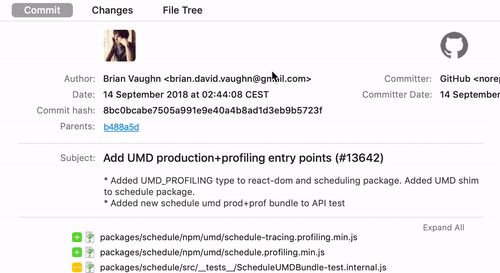
The latest release of Fork features a new button above the list of unstaged files. It allows you to stage/unstage all changes in the working directory – perfect for when you don’t want to miss a thing.
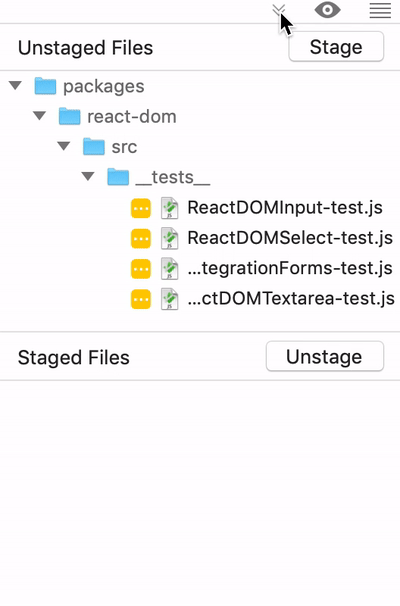
Save working directory changes as a patch
In Fork, you have been able to create patches from commits for some time now – but we thought you should not be forced to commit your changes every time you wanted to save them as a patch. Now you can just select the files of interest in the Changes view and choose ‘Save as Patch…’ from the contextual menu.
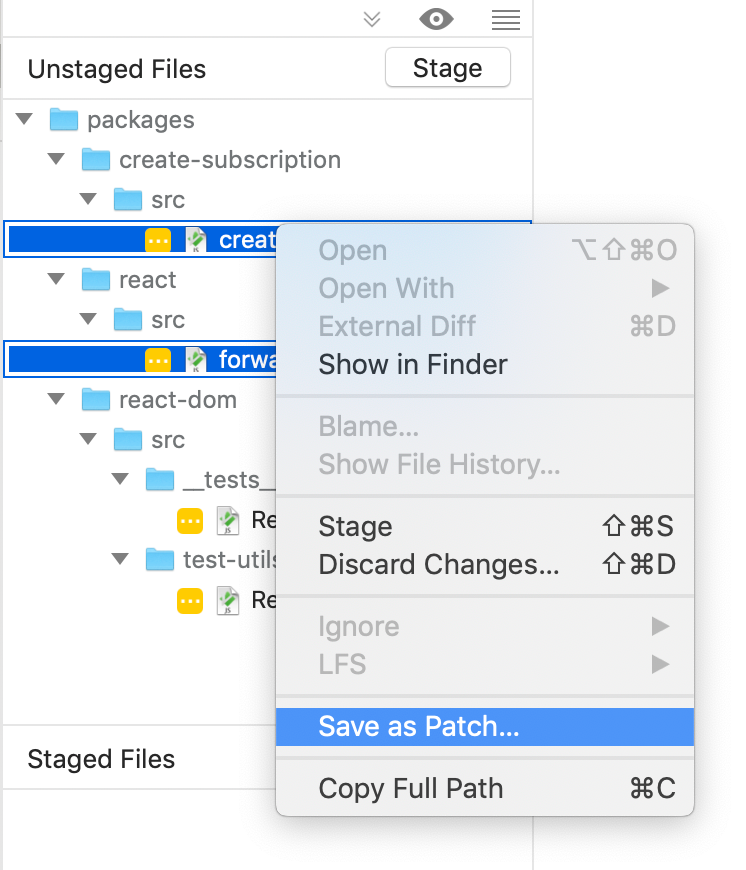
As the number of features in Fork grew, so did the size of contextual menu invoked with ⌃+Click (or right click). Some of you felt the need to reorganize the menu to increase its readability and ease of use – and so we did, while also taking your suggestions into account.
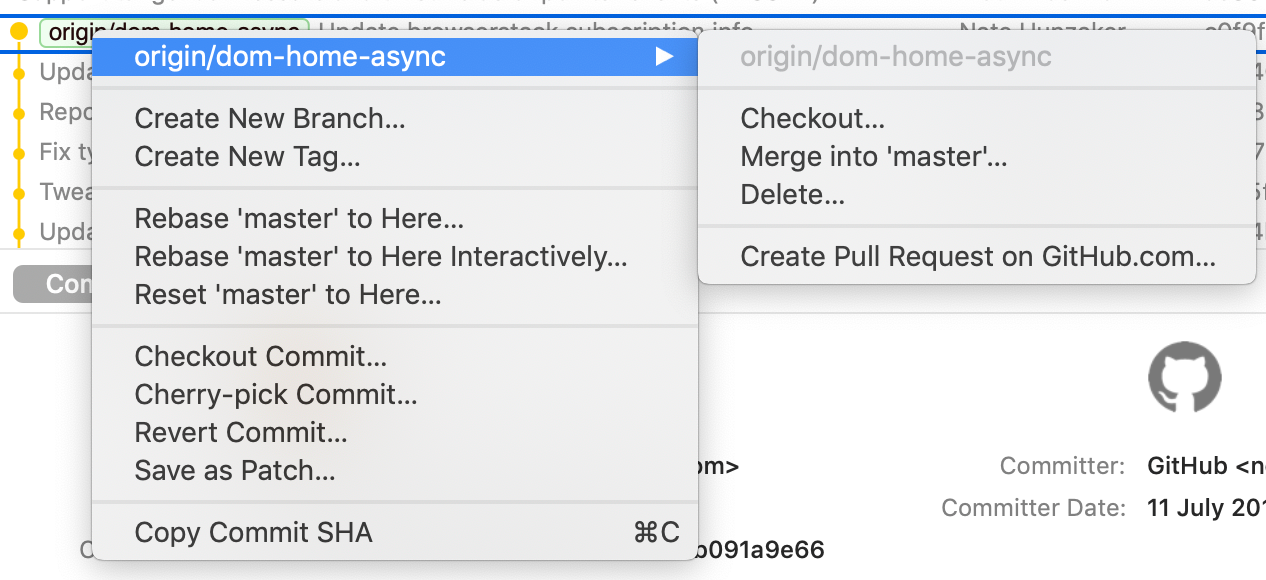
Improvements
- Add ⌃⌘T/⌃⌘O keyboard shortcuts for opening In Terminal/Finder
- Add option to change tab character width
- Remember last scrollbar position for files [#326]
- Toggle tags in commit list [#402]
- Fork should not force tag download on pull [#403]
- Constraints warning [#150]
- Interactive rebase table: all columns show commit message for dropped commits [#400]
- Unable to finish gitflow hotfix with local gitflow installed [#392]
- Paths for custom actions [#370]
Download Fork right now and share your feedback with us!
Download Fork for Mac
Share this:
The newest version of Fork for macOS, 1.0.69, is here. Some of the more prominent features present in this release is multiwindow support, improved appearance for macOS Mojave users, and handling Github Desktop URLs. Let’s review the newest features and improvements shipped in this release of Fork.
Multiple windows support
Supporting multiple windows instead of multiple tabs has been one of the most requested features among our users.
In Fork 1.0.69, we offer full support for multiple windows. Open a new window with ⌘N, close it with ⌘W and use it as you would any other window – you can even open one in fullscreen mode! You can also click & drag a tab away from the tab bar to turn it into a window, and vise versa.
[#5]
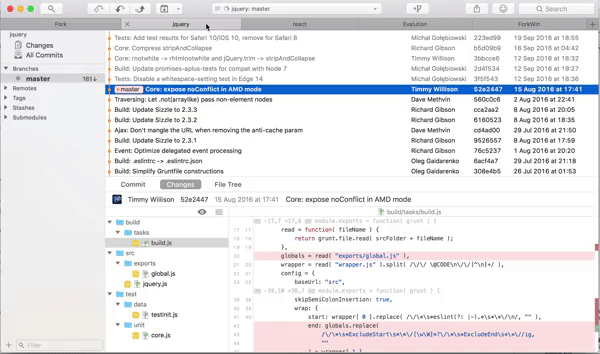
Add control bar above diff controls
This feature has already been discussed in our blog post for the last Windows version of Fork (1.18). In short, it is now possible to change the way diffs are displayed using the new controls above diff views. The controls allow you to ignore whitespaces, enable/disable word wrap, change text size and show the entire file should you so desire.
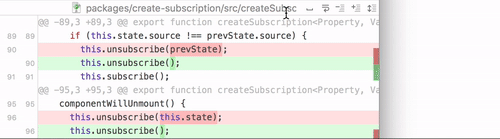
Improve look in macOS Mojave
Some of our users trying out the betas of macOS 10.14 Mojave reported issues with running Fork on these versions of the desktop OS from Apple. Now that those issues have been resolved, Fork looks consistently awesome across all supported macOS versions.
[#306]
Add highlighting to git output (fetch, push, errors, etc)
The output from git commands in activity manager used to be a bit convoluted, mainly due to the fact that it was in plain text with no visual cues to aid the reader. Fork 1.0.69 introduces useful text highlights to git output in activity manager, simplifying the process of reviewing your recent actions.
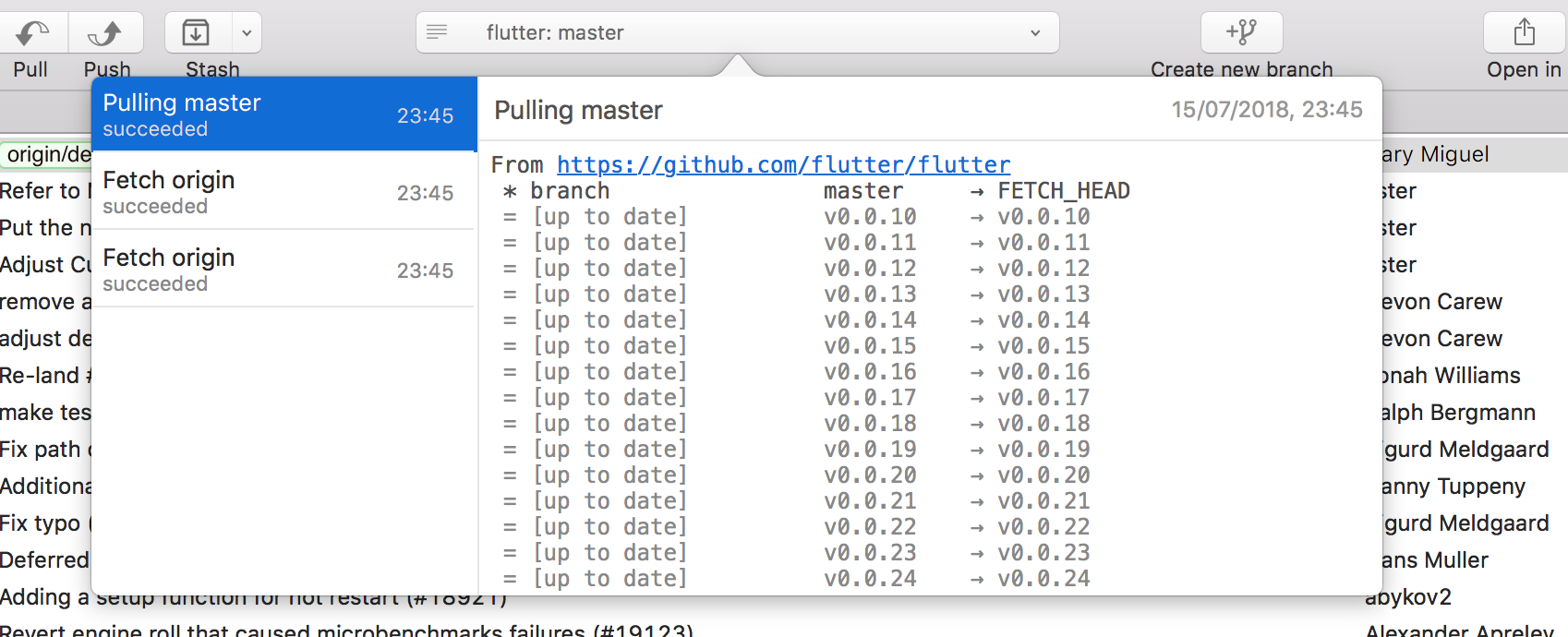
Add option to show ignored files in the file list
In the past, you could not see the files listed in your .gitignore in the ‘Changes’ pane. It is now possible thanks to an option in the settings for the pane.
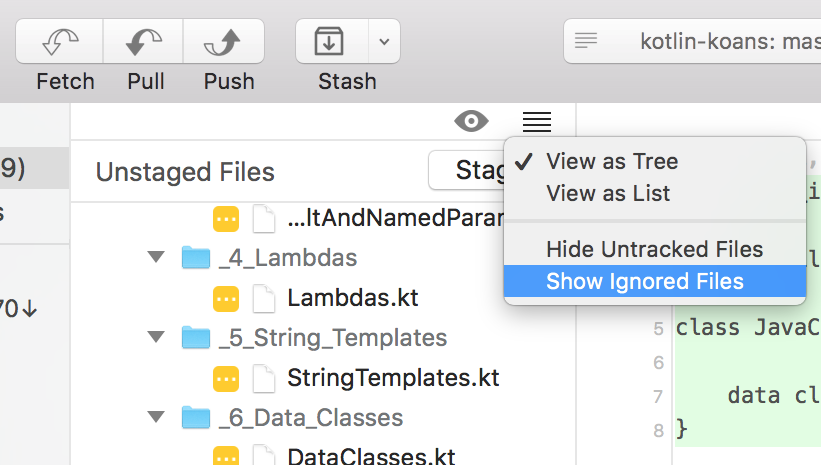
Add option to hide remote branches in revision list
When some of us work in large teams with many remote branches, the list of those branches can become quite long and unwieldy. The latest version of Fork adds a setting in the menubar that keeps the remote branches away from commit list, allowing for a cleaner look.
The option is available in the ‘View’ submenu.
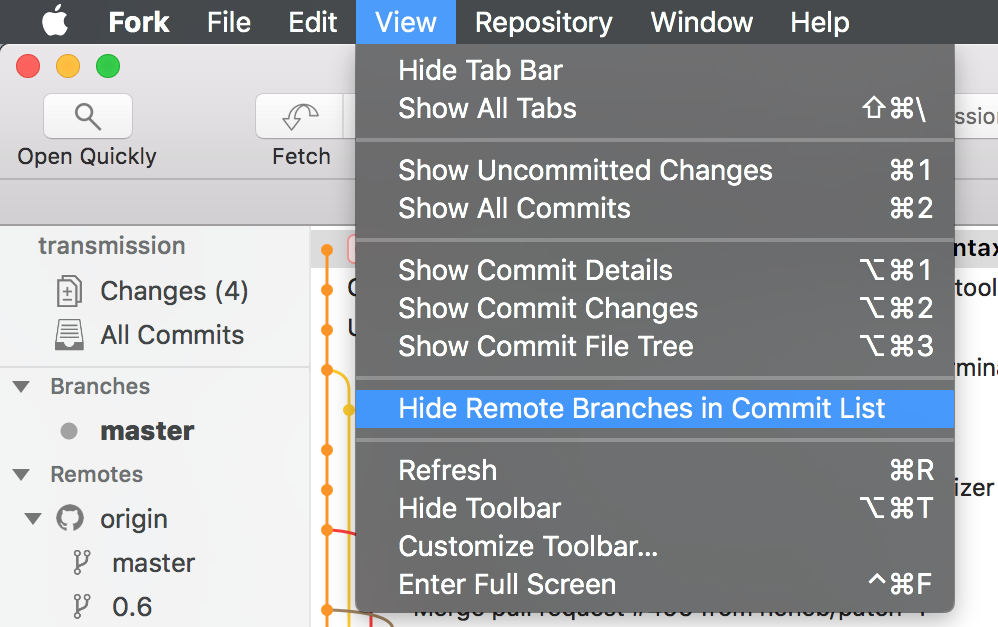
Handle ‘github-mac://openRepo’ and ‘sourcetree://cloneRepo’ urls
GitHub and BitBucket offer a shortcut to clone repositories using a desktop app. With this release, Fork can be this app! You can define the default application to handle URL schemes in Fork preferences. Then just click ‘Open in Desktop’ (GitHub) on your repo webpage and let the browser use Fork to complete the action.
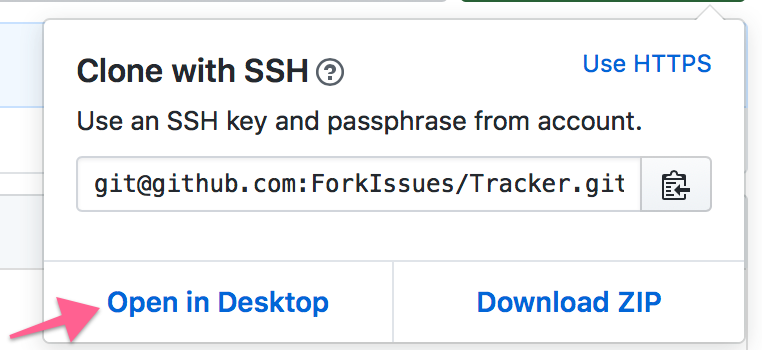
Improvements
- Show output of pre-commit hooks interactively [#303]
- Allow resizing the commit message area done [#193]
- Improve revision graph drawing [#345]
- Git-flow: option not to merge release in develop after finishing work with the branch
- Improve responsiveness of the flying buttons in the commit view
Download Fork right now and share your feedback with us!
Download Fork for Mac
Share this:
The latest release of Fork for Mac is now available for download. This version ships with more new features than usual – some of them will be featured in greater detail in a separate post. Let’s take a look at all of the new features, bugfixes and improvements that made their way into the fresh release of Fork!
Automatic background fetch
Gone are the days when you had to press ⇧⌘F every time to get the latest changes from a repository. Fork will now perform an automatic fetch of all remotes in open tabs every 20 minutes. This option can be disabled in the contextual menu of a remote, or globally in Fork preferences.
[35]
Cancel Fetch/Pull/Push/Clone operations
You might have often found yourself in dire need of canceling some of the longer git operations. Fork 1.0.67 adds the ability to cancel fetch, pull, push, and clone – the button to do so is located in the status bar.
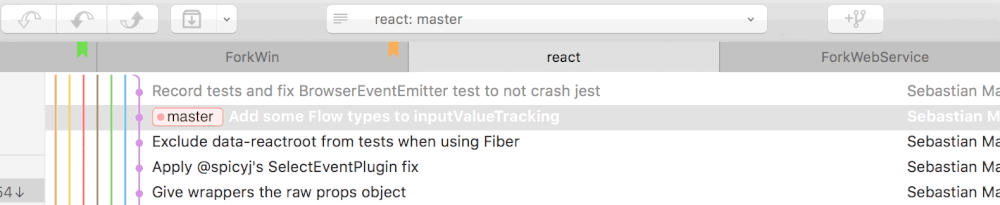
[254]
Activity manager
In addition to the ability to cancel long-running operations, Fork can now display past and current activities together with their results.
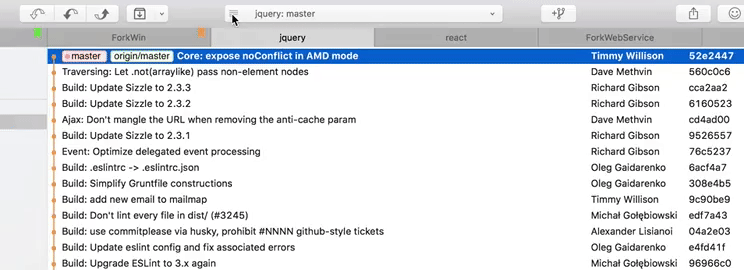
The popover is available by clicking the button on the left-hand side of the status bar. All of the operations are shown with their respective outputs on the right should you need a closer look. If there are multiple activities running simultaneously, activity manager is the place to cancel the one you need.
[12] [231]
Custom actions
Sometimes we require some additional git magic that Fork doesn’t support yet. Or we might just want reuse complex commands and invoke them easily from the convenient Fork GUI.
All of that is now possible with custom actions! Define your custom scripts in preferences and invoke them with a right click on a commit:
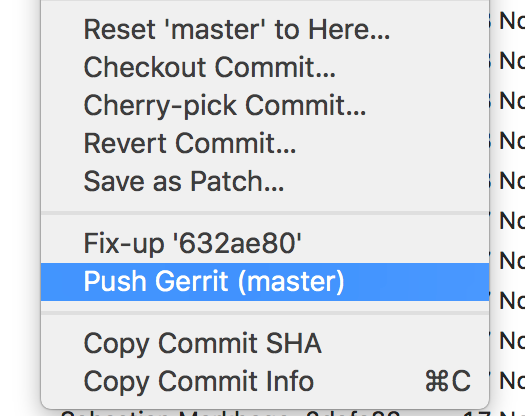
Or a click on ‘Open in’ button in the toolbar, if your action does not need a particular commit to operate:
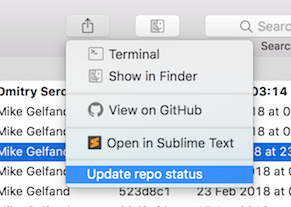
[123]
Save commits as patches
Some development workflows require participants to apply their git commits as patches. This new feature in Fork allows you to save a commit in .patch format. The resulting file is saved to disk and can be subsequently sent by email to your fellow team members.
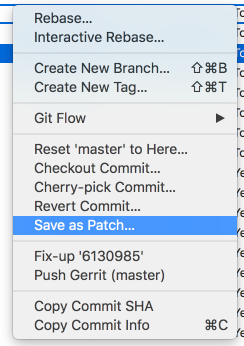
[133]
Fork’s toolbar in version 1.0.67 gets a new button to perform one of the most frequent git actions – creating a new branch. The button is included in the default toolbar set, to the right of the status bar.
You may have noticed that the previous pic showcased something more than a custom action in ‘Open in’ menu. If you have Atom, Sublime Text or Visual Studio Code installed, Fork can now open the whole file hierarchy in the current repository using one of those text editors. This change is quite useful for everyone who uses Atom, Sublime or VSCode for their primary development – for instance, NodeJS or Python developers.
[280]
Improvements
- Simple syntax to open fork from CLI:
fork path/to/repo
- Support drag & drop of files from Fork to Finder [276]
Bugfixes
- Merge conflict resolver sometimes adds an extra
'\n'
- Pre commit hooks don’t run after opening a new repo
- ‘Push to…’ isn’t selected on the dialog drop down menu [269]
Download Fork right now and share your feedback with us!
Download Fork for Mac
Share this: