The newest version of Fork for macOS, 1.0.69, is here. Some of the more prominent features present in this release is multiwindow support, improved appearance for macOS Mojave users, and handling Github Desktop URLs. Let’s review the newest features and improvements shipped in this release of Fork.
Multiple windows support
Supporting multiple windows instead of multiple tabs has been one of the most requested features among our users.
In Fork 1.0.69, we offer full support for multiple windows. Open a new window with ⌘N, close it with ⌘W and use it as you would any other window – you can even open one in fullscreen mode! You can also click & drag a tab away from the tab bar to turn it into a window, and vise versa.
[#5]
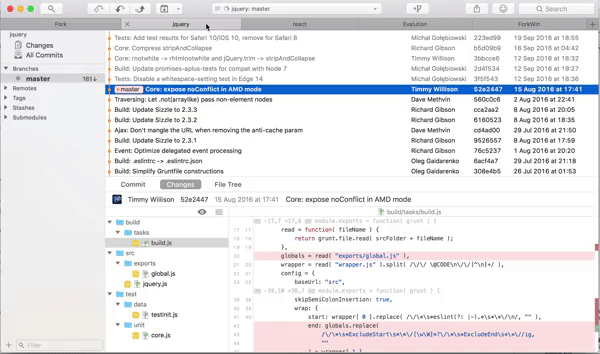
Add control bar above diff controls
This feature has already been discussed in our blog post for the last Windows version of Fork (1.18). In short, it is now possible to change the way diffs are displayed using the new controls above diff views. The controls allow you to ignore whitespaces, enable/disable word wrap, change text size and show the entire file should you so desire.
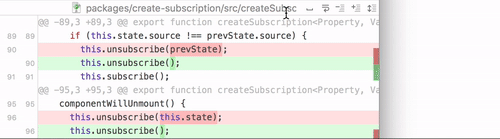
Improve look in macOS Mojave
Some of our users trying out the betas of macOS 10.14 Mojave reported issues with running Fork on these versions of the desktop OS from Apple. Now that those issues have been resolved, Fork looks consistently awesome across all supported macOS versions.
[#306]
Add highlighting to git output (fetch, push, errors, etc)
The output from git commands in activity manager used to be a bit convoluted, mainly due to the fact that it was in plain text with no visual cues to aid the reader. Fork 1.0.69 introduces useful text highlights to git output in activity manager, simplifying the process of reviewing your recent actions.
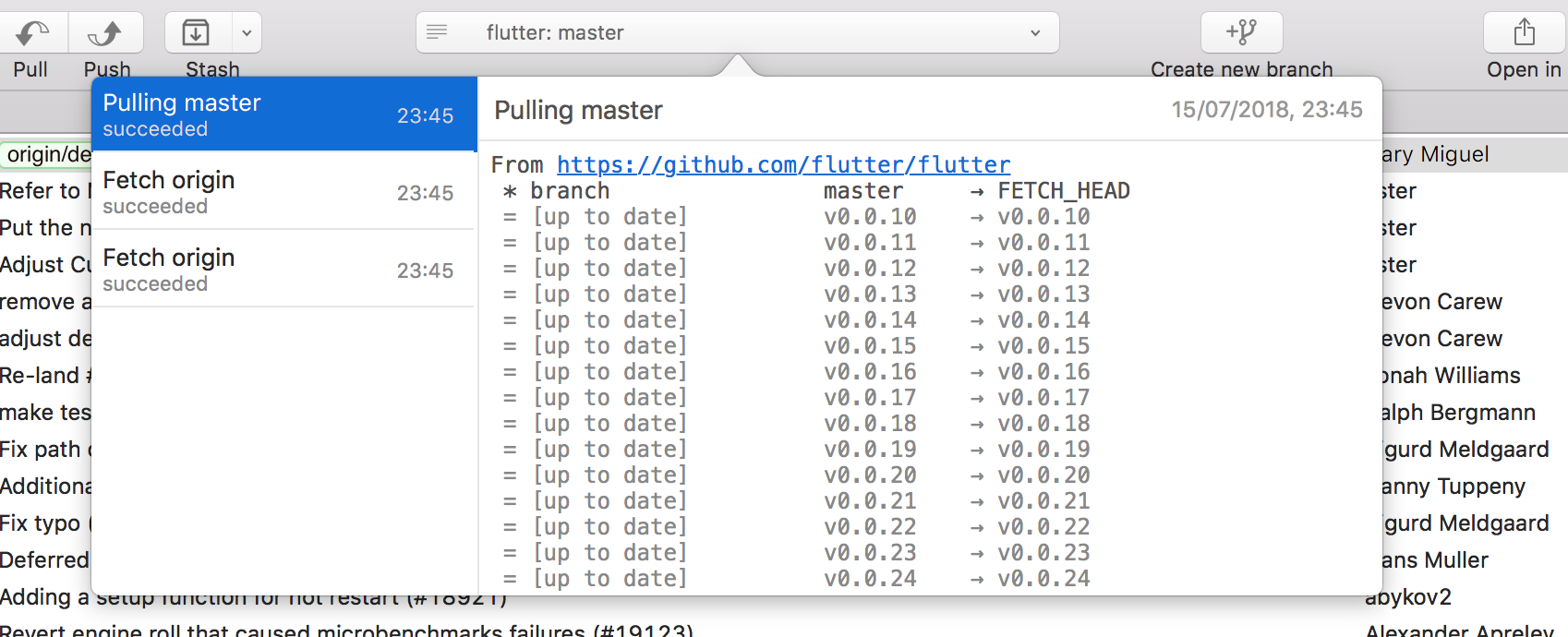
Add option to show ignored files in the file list
In the past, you could not see the files listed in your .gitignore in the ‘Changes’ pane. It is now possible thanks to an option in the settings for the pane.
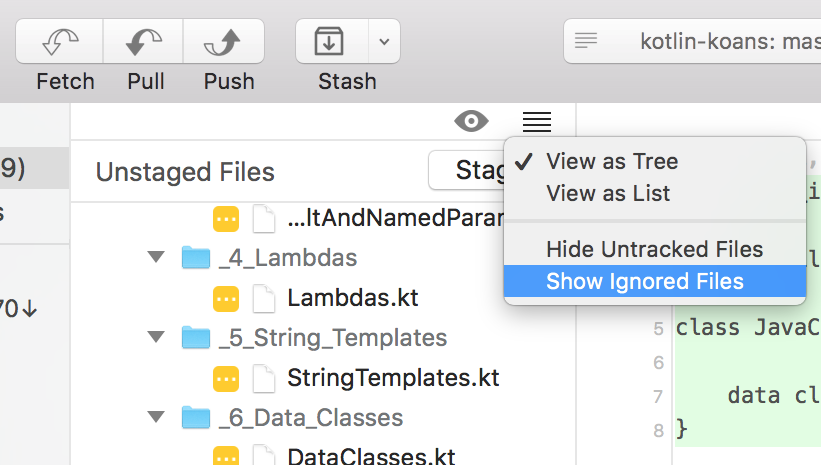
Add option to hide remote branches in revision list
When some of us work in large teams with many remote branches, the list of those branches can become quite long and unwieldy. The latest version of Fork adds a setting in the menubar that keeps the remote branches away from commit list, allowing for a cleaner look.
The option is available in the ‘View’ submenu.
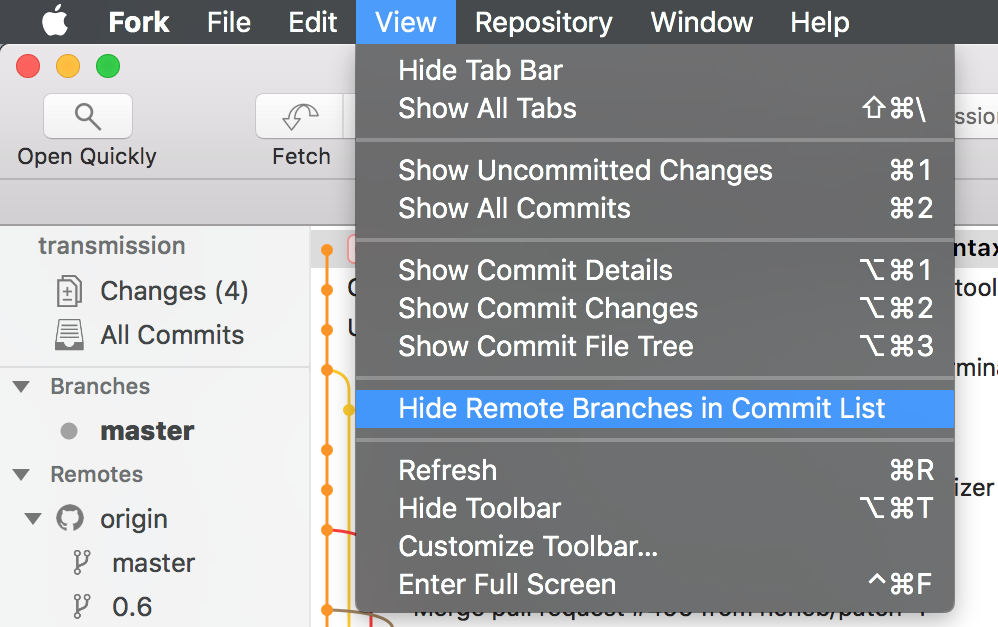
Handle ‘github-mac://openRepo’ and ‘sourcetree://cloneRepo’ urls
GitHub and BitBucket offer a shortcut to clone repositories using a desktop app. With this release, Fork can be this app! You can define the default application to handle URL schemes in Fork preferences. Then just click ‘Open in Desktop’ (GitHub) on your repo webpage and let the browser use Fork to complete the action.
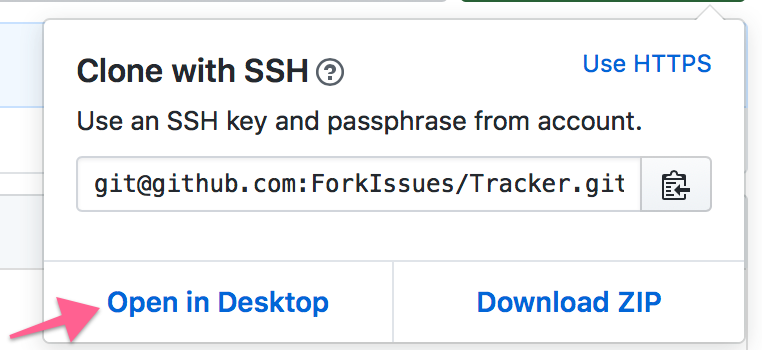
Improvements
- Show output of pre-commit hooks interactively [#303]
- Allow resizing the commit message area done [#193]
- Improve revision graph drawing [#345]
- Git-flow: option not to merge release in develop after finishing work with the branch
- Improve responsiveness of the flying buttons in the commit view
Download Fork right now and share your feedback with us!
Download Fork for Mac
Share this:
See also