After the release of Fork 1.0.73 for macOS, we are back with another update – this time for Windows. Fork 1.28 comes with user interface redecorations, a port of a major feature from macOS and a couple of neat features here and there.
Redesigned application layout
Fork 1.28 boasts a beautiful new toolbar that also includes labels for each of the icons. The commit details view was redesigned as well, which brings it on par with the similar changes in Fork’s last macOS release.
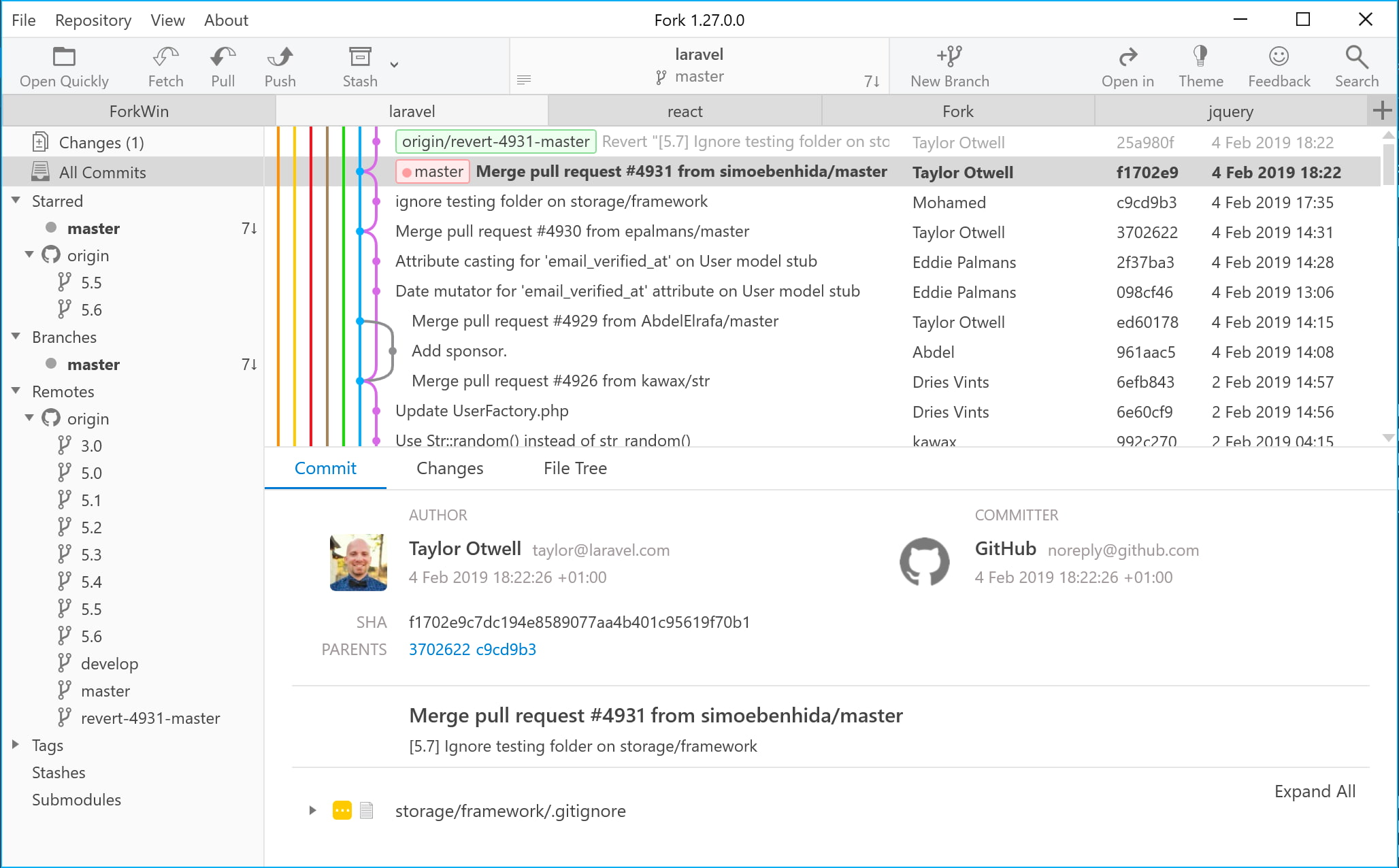
Custom actions
As Fork’s version for Microsoft operating systems matures, it steps closer to feature parity with its counterpart for macOS. In this release, custom actions for Fork arrive on Windows – and here’s what they look like:
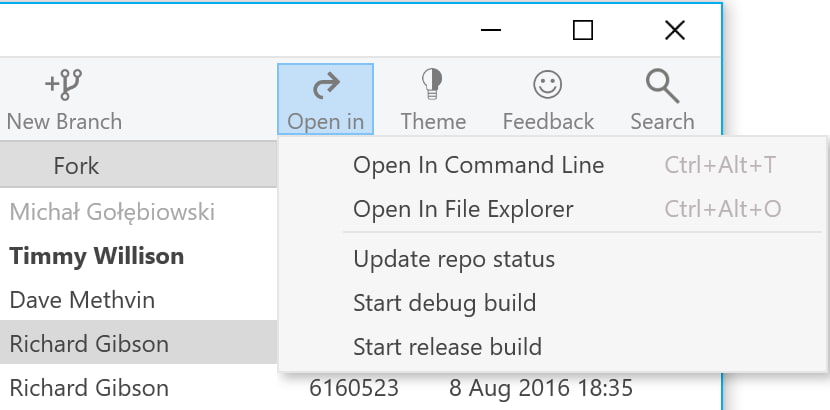
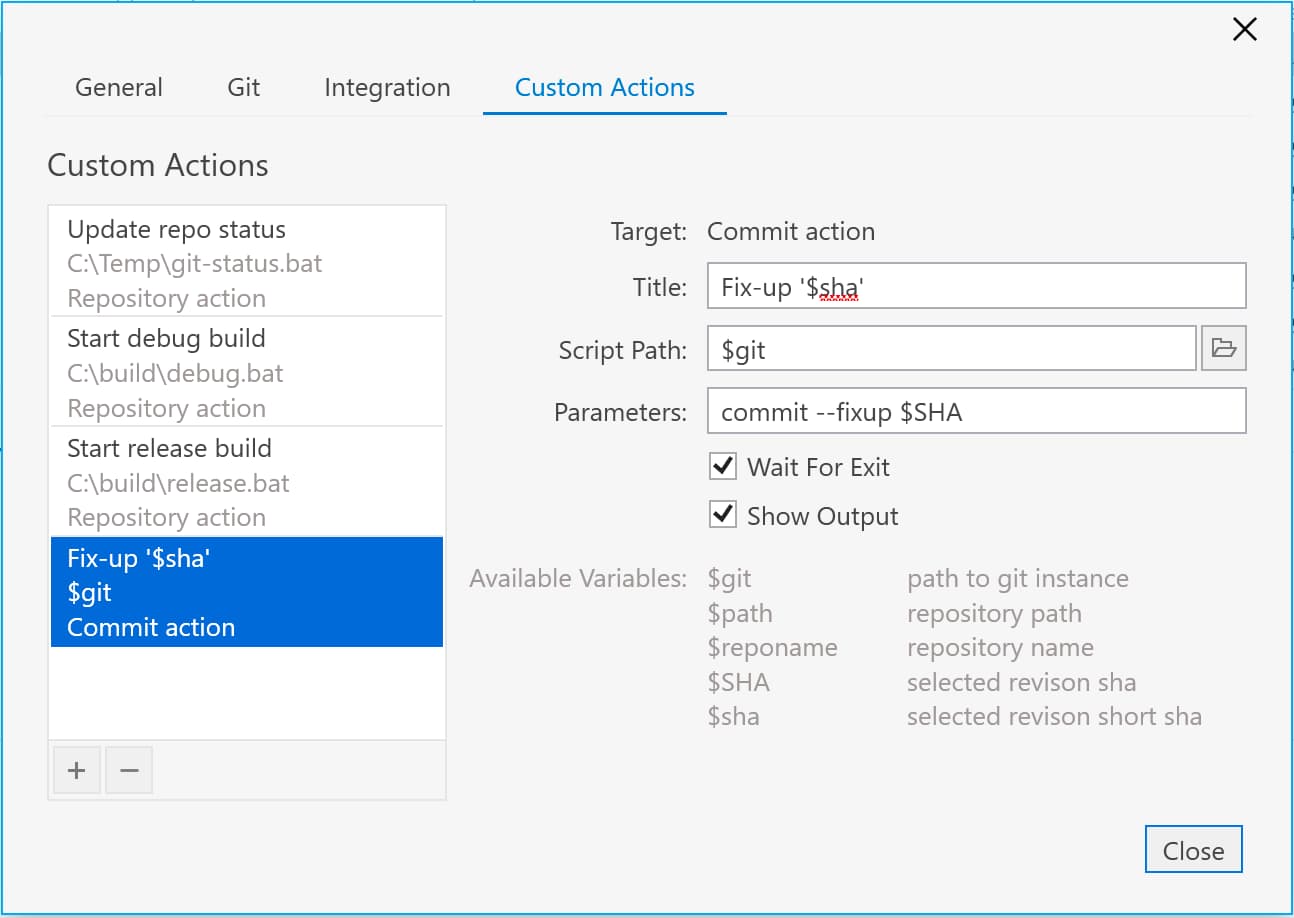
To find out more about the feature, refer to the pertinent post in our blog.
Ability to wrap commit message by ruler
The ruler in the commit message editor is useful to indicate the maximum acceptable line length. It might be visually unappealing, though, when the text overlaps the ruler – which shouldn’t happen anymore thanks to a quick action in the context menu that wraps paragraphs when needed.
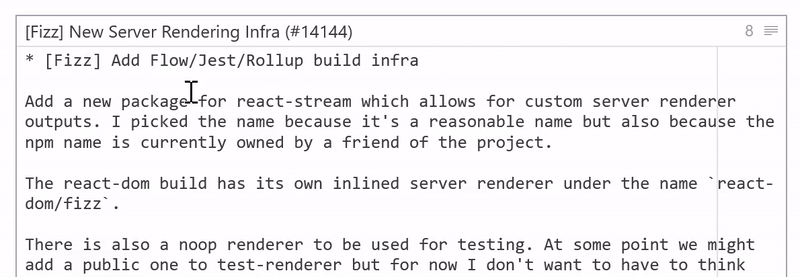
Custom diff for binary files
Binary files so far have successfully eluded the grasp of the mighty line-by-line diff (which is probably for the best). Yet there is something we are now able to compare between their revisions. Fork 1.27 for Windows will now show the size difference between binary files to articulate the changes better.
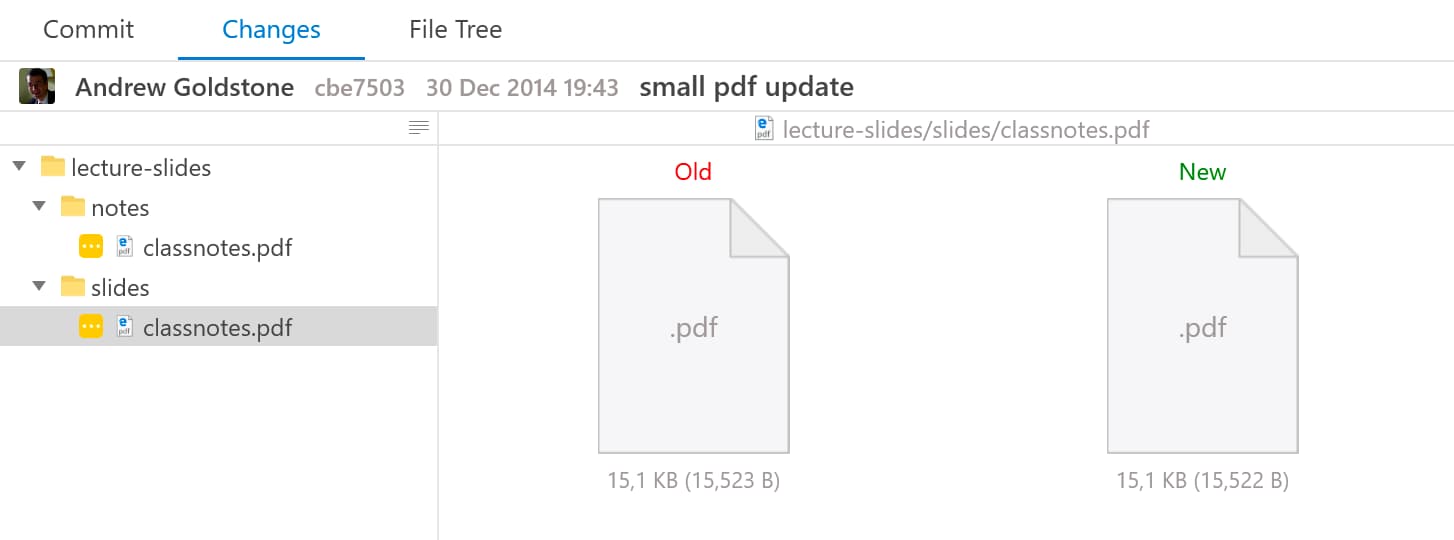
Other changes
- Ability to delete multiple branches and stashes
- Vertical layout for wide monitors
- Option to show whitespace characters in diff
- Compare branches by selecting them on sidebar
- Add commit parents to the summary view
- Take commit template into account
- Add subfolders to Repository Manager
- Ability to add/remove submodules
- Allow to push a branch to a remote branch with a different name
Download Fork right now and share your feedback with us!
Download Fork for Windows
Share this:
See also